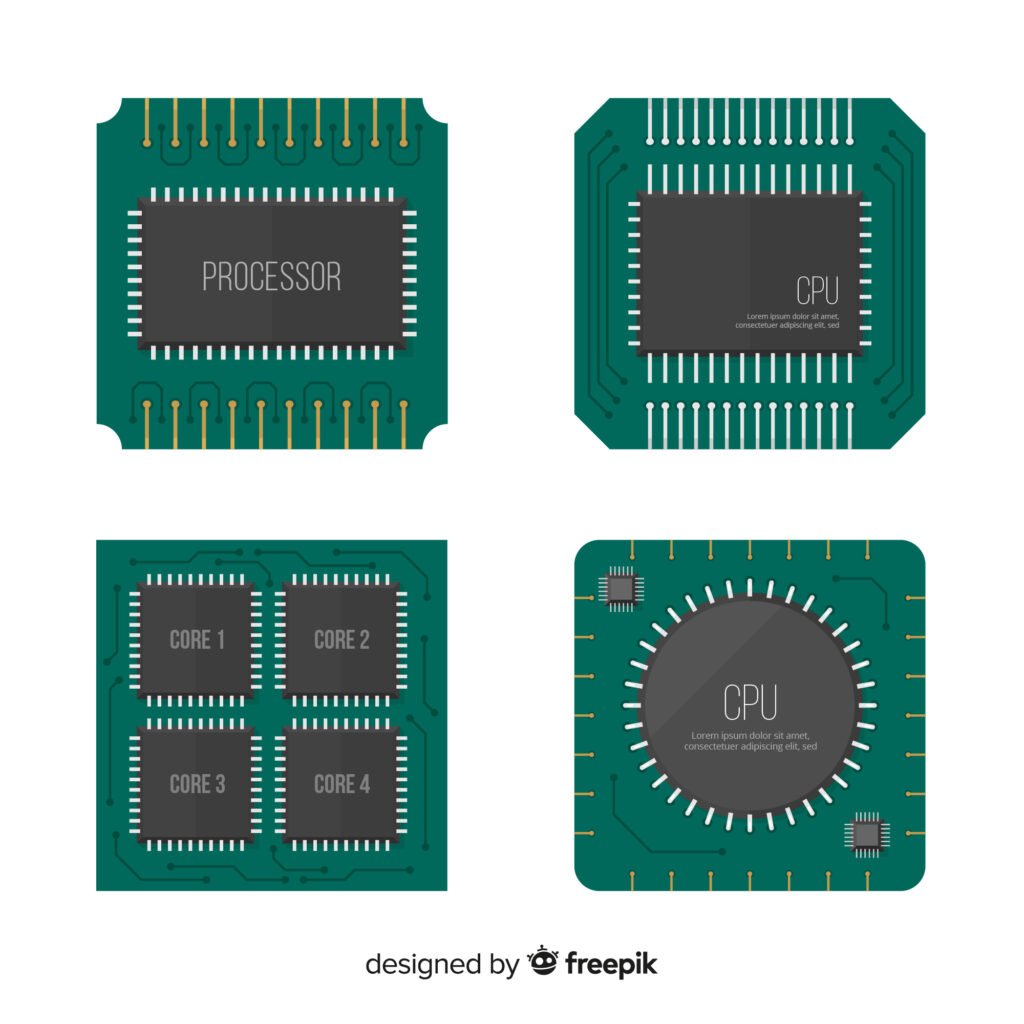SSDs: All you need(almost).
For storing your game libraries, Windows, and more, SSDs are a good choice. They’re affordable and offer better performance. A 512GB SSD is enough to hold Windows and most of your games. It’ll make a big difference in how fast your PC runs and how quickly your games load. You can also find larger SSDs like 1TB, 2TB, or even 4TB models. These offer more storage space and better performance. They should also last longer, with higher ratings for how much data they can handle.
With a decent SSD, Windows should start up in under 30 seconds. Most modern games should load in 10-20 seconds, though some heavier games might take longer on slower SSDs. Modern SSDs usually use the slim M.2 NVMe standard. But there are also older 2.5-inch SATA drives. These are good for larger, more affordable storage drives. They work like traditional hard drives and need power from the power supply.
M.2 SSDs fit into slots on the motherboard. They’re usually a bit more expensive than 2.5-inch SSDs, especially at larger sizes. The “M.2” part refers to their small stick shape that fits into the motherboard. “NVMe” means they use PCI Express for data transfer, which is faster than SATA. Not all M.2 drives use PCIe. Some use SATA. Make sure the drive is marked with “NVMe” for faster speeds.
Whatever SSD you choose, make sure it has the operating system installed. This will give you fast boot times and smooth everyday use. We don’t recommend SSDs with less than 256GB of space. With Windows installed, a small drive can only hold a few games. If you need more storage for media or work, consider adding a secondary hard drive. Use the SSD for Windows and games only.
The Processor: Makes a big difference.
When you’re buying a gaming desktop the processor is the first thing you’ll look at – and it’s important. The processor basically decides how well your computer will run most software.
One big thing to think about is the number of cores in the processor. You can find CPUs with anywhere from two to 24 cores. A four-core chip that’s usually the minimum for decent performance in modern games no matter how low your budget is.Core i3-12100F or AMD Ryzen 5500 are among the affordable options out there if you just want a budget PC for casual gaming.
For more powerful setups, there are some great mainstream CPUs available in 2024. The AMD Ryzen 5800X3D is still solid from the last generation, but newer models like the 7600X and 7800X3D offer even better performance and more room for upgrades down the line. though Intel’s Core i5-13600K can be a bit power-hungry yet it also a top-notch.
When it comes to choosing between AMD and Intel, AMD often gives you better bang for your buck across different price ranges, and it’s more efficient too. Their x3D CPUs are leading in gaming performance right now, but Intel’s super-budget chips can also be impressive. Intel CPUs tend to be better if you want a mix of gaming and productivity tasks. So, if you’re into both, Intel CPUs might be the way to go.
Graphics card: Power is a must.
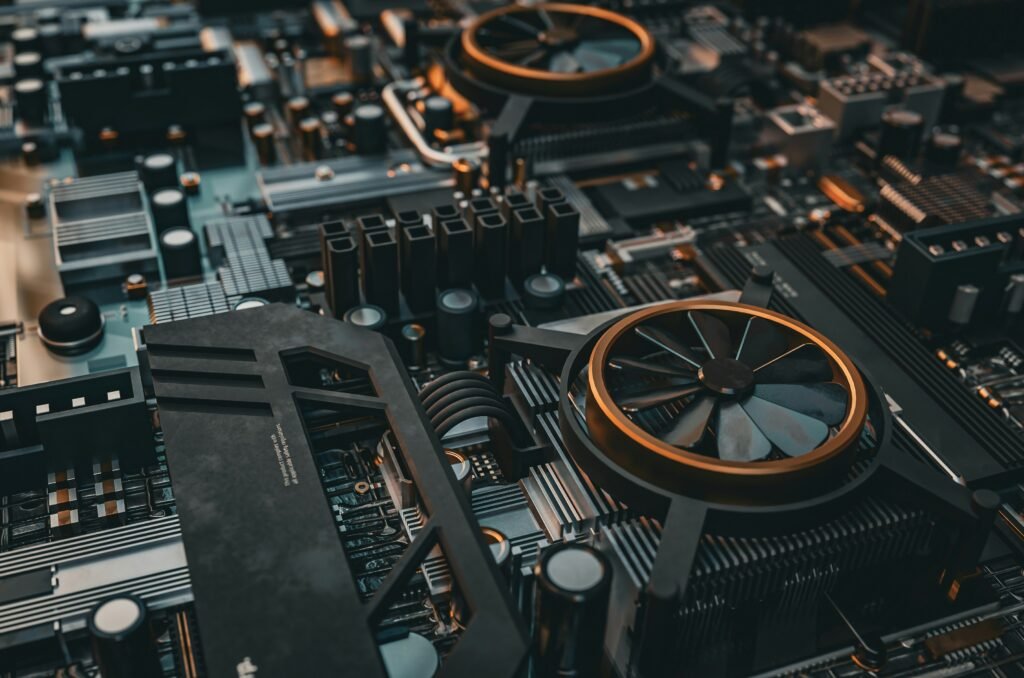
When you’re putting together or buying a gaming PC, the graphics card is super important. It’s what makes your games look awesome, run smoothly, and handle fancy features like ray tracing. The model numbers of graphics cards give you a good idea of how powerful they are. Generally, higher numbers mean better performance. But sometimes, third-party companies tweak cards to close the gap between models.
affordable cards like the Intel A750 or AMD RX 7600 are good choices for casual gaming at 1080p resolution, If you want to play at 1440p, go for something like the RX 7800 XT or Nvidia RTX 4070. But if you’re aiming for 4K gaming, go for top cards from AMD and Nvidia, like the RX 7900 XTX or RTX 4090 costs over $1,000 or even close to $2,000.
While pricier cards offer less bang for your buck, there’s still a performance boost up to around $400-$500. That’s where cards like the RTX 4060 Ti and AMD RX 7700 XT shine. But remember, you should choose your GPU based on the games you want to play. It’s a good idea to go for newer cards, like Nvidia’s GTX 30-series and RTX 40-series or AMD’s RX 6000 and RX-7000.
When it comes to video memory (VRAM), it’s a bit tricky. More VRAM doesn’t hugely affect overall performance, but it helps with certain visual features, especially at higher resolutions. Many newer games need more than 8GB of VRAM, so keep that in mind if you’re planning to upgrade in 2024. If you’re torn between AMD and Nvidia, know that Nvidia’s RTX 30-series and 40-series GPUs have better ray tracing support. But ray tracing isn’t a must-have feature yet. Both companies offer upscaling tech to improve performance and image quality.
Graphics cards can be a bit tricky, but there’s an option to water-cool them. However, we suggest going for a third-party card with a good custom cooling setup. This helps keep noise down and boosts performance. For more advice on buying a GPU, check out our guide to the best graphics cards.
PSU (power supply unit).
Never skimp on your PSU (power supply unit); a cheap one can break and damage other parts of your computer. First, think about how much power you need. Choose a PSU that gives you more power than your PC needs, but you don’t have to go overboard (for instance, a 650w PSU is great for a setup that needs 400w).
Next, check for an 80 Plus certification. This certification rates PSUs based on how efficient they are with power, and there are different levels. For example, 80 Plus certified PSUs are 80% efficient at average power usage, while 80 Plus Titanium PSUs are 92% efficient in that same power range.
Remember, the 80 Plus certification is all about power efficiency. But PSUs with this rating generally have better quality parts and can deliver the power they promise.
Motherboard.
Your motherboard brings everything together in your PC. It’s important not to be too cheap, but you don’t have to splurge either. Two main things to think about are the socket and the chipset. The socket is easy – each processor fits into a specific socket. Make sure your CPU matches the socket on your motherboard. If you’re getting a prebuilt PC, you don’t need to worry about this.
The chipset is more complicated. Both AMD and Intel offer different chipsets with different features at different prices. There’s a lot to consider with chipsets, but for gaming, the big question is whether you want to overclock your processor. AMD supports overclocking on its X- and B-series chipsets, while Intel only supports it on its Z-series chipsets. Apart from overclocking, your choice of motherboard won’t make much difference to performance.
But there are other things to think about. Different manufacturers add different features to their motherboards, like better networking or audio. Plus, motherboards vary in expandability – some may only have two RAM slots, for instance. You don’t have to spend a ton on your motherboard, but consider things like overclocking support, expandability, and extra features like networking and sound quality.
Remember, what matters to you.
When setting up your gaming desktop, focus on what really matters to you. It’s like a delicate balance – figure out what you want from your gaming experience, then invest in those areas.
If you’re on a tight budget, prioritize spending on the graphics card and CPU. These are the parts that affect how good your games look and run. Make sure you have enough reliable storage for smooth gaming performance. While a fancy case might look nice, it won’t impact your gaming experience much. Having more memory is good, but having too much won’t make a big difference if you don’t use it.
Always keep in mind, this is your investment, so build your PC according to your needs. If you care about aesthetics, go ahead and make it look awesome with lights and cool designs. If you’re into tweaking and overclocking, invest in a better motherboard and cooler. Focus your spending on things that will enhance your gaming experience, but also make sure your PC reflects your personal style and preferences.